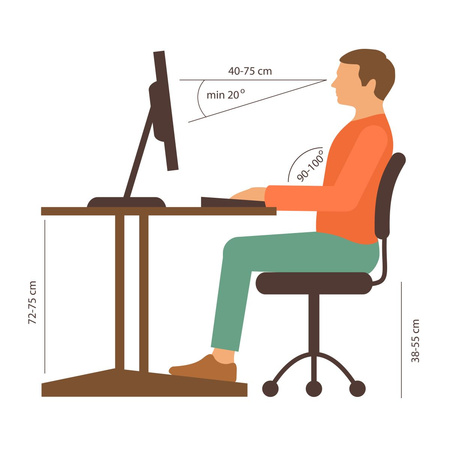Quick Workplace Fixes to Make Your Desk Job Healthier
Quick Workplace Fixes to Make Your Desk Job Healthier
Working from home, whether part or full week, has now become the new normal for many. The significant time saving benefit, and sheer convenience of not having to travel into the office, are often further added to by the realisation that it is possible to actually be more productive without office distractions. But is it healthier?
The trouble with working from home is that it’s all too easy to get into bad habits. Are you staring into your laptop sat at the kitchen table or slouched on the sofa? Are you taking enough regular ‘desk’ breaks or moving much at all during your working hours? Unfortunately, there is plenty of medical evidence to suggest that working in a physical environment that isn’t ideally set up carries real health risks, as office furniture designers Humanscale explain:
"Prolonged sitting and static postures have been associated with cardiovascular and circulatory diseases, weight gain and low back disorder. Nerve and tendon-related musculoskeletal disorders such as carpal tunnel syndrome and epicondylitis can arise from awkward postures and repetitive motion associated with keyboard and mouse use. Monitor position can contribute to neck and shoulder pain”.
Unsurprisingly, they point to how this can reduce both worker performance and job satisfaction. By simply placing equal importance on ergonomics both in a healthy office environment as well as individual home workstation set ups, many potential health issues can be managed or prevented.
You may not even realise what you’re doing ‘wrong’ when you’re working from home, putting your physical health at risk. Luckily, there are some basic adjustments we can all make to our home working environments and behaviours.

Keep your step count up
Prioritising physical movement during your working day should be your top priority. If your step count is significantly lower because you’re only ‘commuting’ across the hallway, all meetings are online and you’re routinely lunching ‘al desko’, it’s time to take action.
Going for a run before or after work is a great idea, or regularly taking a lunchtime walk. “Set a regular reminder to get up and perform some squats, lunges and star jumps to add movement to your day,” advises one chiropractor who has seen the damage inactivity can do. Anything that allows a break for a little physical exercise, and brushing the mental cobwebs away, is a step in the right direction.

Review your workstation set-up
If you’re going to be sitting down to work for an average of 8 hours each day, the right chair is a key investment. Look for a fully adjustable ergonomic office chair and set it up just for you. The position of the desk, and the keyboard, monitor and mouse you’ll be working with, is equally important to get right.
There are plenty of aids you can use to achieve the perfect posture and set-up, such as monitor stands and glare screens, articulated keyboards with palm supports, wrist pads for mouse operation and footrests for under the desk. And don’t underestimate the importance of good task lighting.
If you’re not sure how to sit properly, here’s a useful video guide from office furniture designers Autonomous. It assumes no prior knowledge and shows you exactly what you should be looking for.